What is the 'Pay invoice' button in the invoice I received?
The 'Pay invoice' button is a feature Monzo offers to its Monzo Business customers. If you have been sent an invoice with a 'Pay invoice' button by a business, you can click on it to view the request the business has sent you and make a payment online. The 'Pay invoice' button and payment link will lead you to a webpage that looks like this:
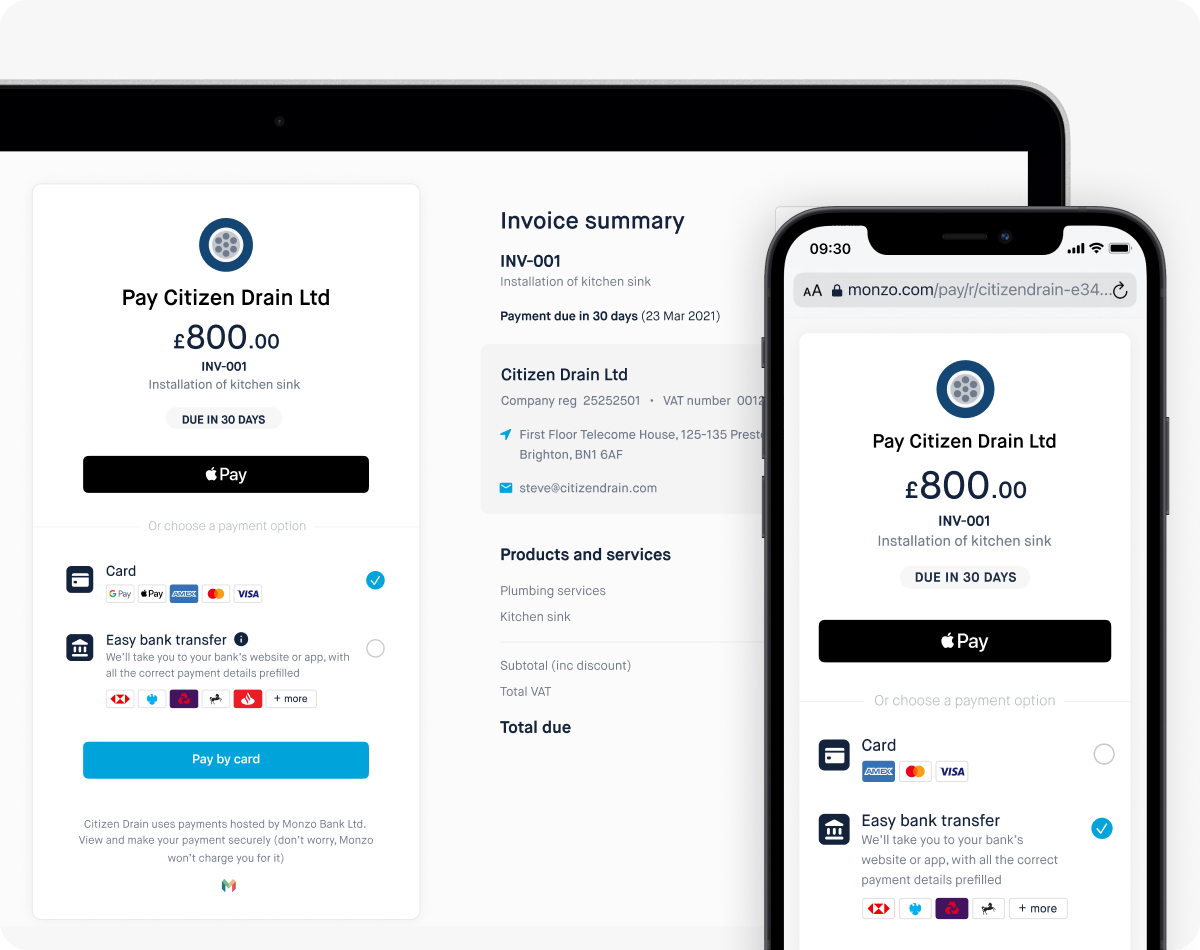
You can use the link to pay by easy bank transfer, or, if our business customer has chosen to accept it, by card. If you prefer you can still also pay by manual bank transfer.
To pay by easy bank transfer, click 'Pay by easy bank transfer' on the left side of the webpage. We'll ask you to choose the bank from which you want to make a payment, and we'll then direct you to your bank’s website or app. After you log in, you'll be asked to confirm a bank transfer to the business' bank account for the amount they've requested from you. All the information about the business will be prefilled, so you don't have to remember their details.
To pay by card, select 'Pay by card' on the left side of the webpage and click 'Pay by card'. You'll need to enter your card details to pay, just as you would for any online checkout. You can also tap the Apple Pay or Google Pay logo to pay this way if you prefer. Just so you know, Stripe is a company we teamed up with so we can process card payments for our customers.
We'll ask you for your email address so we can send you a payment confirmation and can let you know in case there are any problems with your payment.
Just so you know, Monzo does not offer any guarantees, insurances, or other forms of protection on payments you make through this service. If you believe you have been charged an incorrect amount, or have other concerns, please contact the business to which you made the payment or your bank or card issuer directly.
If you have more questions about this feature, you can email us at business-mail@monzo.com.